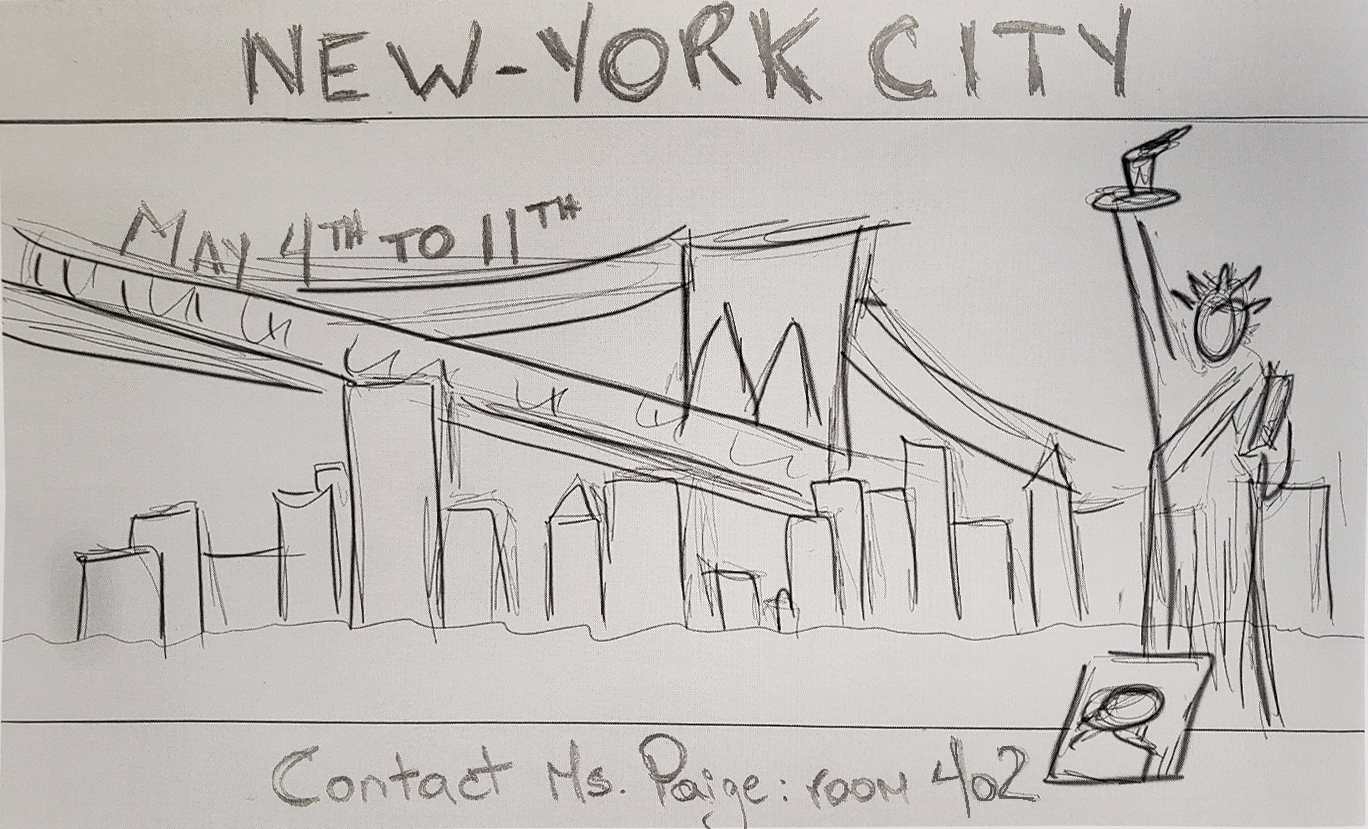All right, before I start working in Photoshop, I should think about what I'd like to do. It's always better to have a good idea of what we want to get accomplished before getting started. It avoids much frustration and, often, having to start over.
For starters, it's good to draw a quick sketch by hand, even a basic one.
So... What do I know?
I know I have to create a poster to promote a student trip to New York City. I know that the trip will be from May 4th to May 11th. And I know that Ms. Paige, the English teacher, is organizing the trip and her office is in room 402.
So, what specific information should I write on my poster?
Your answer:
All right. For a poster advertising a trip, I should at least include:
- The destination, New York City
- The dates, from May 4th to May 11th
- Who to contact and where: Ms. Paige, room 402
Visually, I would like, obviously, a picture of New York City. I'd also like to edit it as to include the Brooklyn Bridge and, of course, the Statue of Liberty.
I will place the title TRIP TO NEW YORK CITY at the top with the dates underneath. At the bottom of the poster, I will advise contacting Ms. Paige at her office.
For now, I should start with a hand-drawn sketch of the look I have in mind. It doesn't need to be a masterpiece, the idea is knowing where I'm going before I start.
Here's my sketch:
comment
Tip: You can download it for later use as a reference. Just right-click on the image and select the option to save the image.
Practice drawing the sketch with a pencil on a sheet of paper.